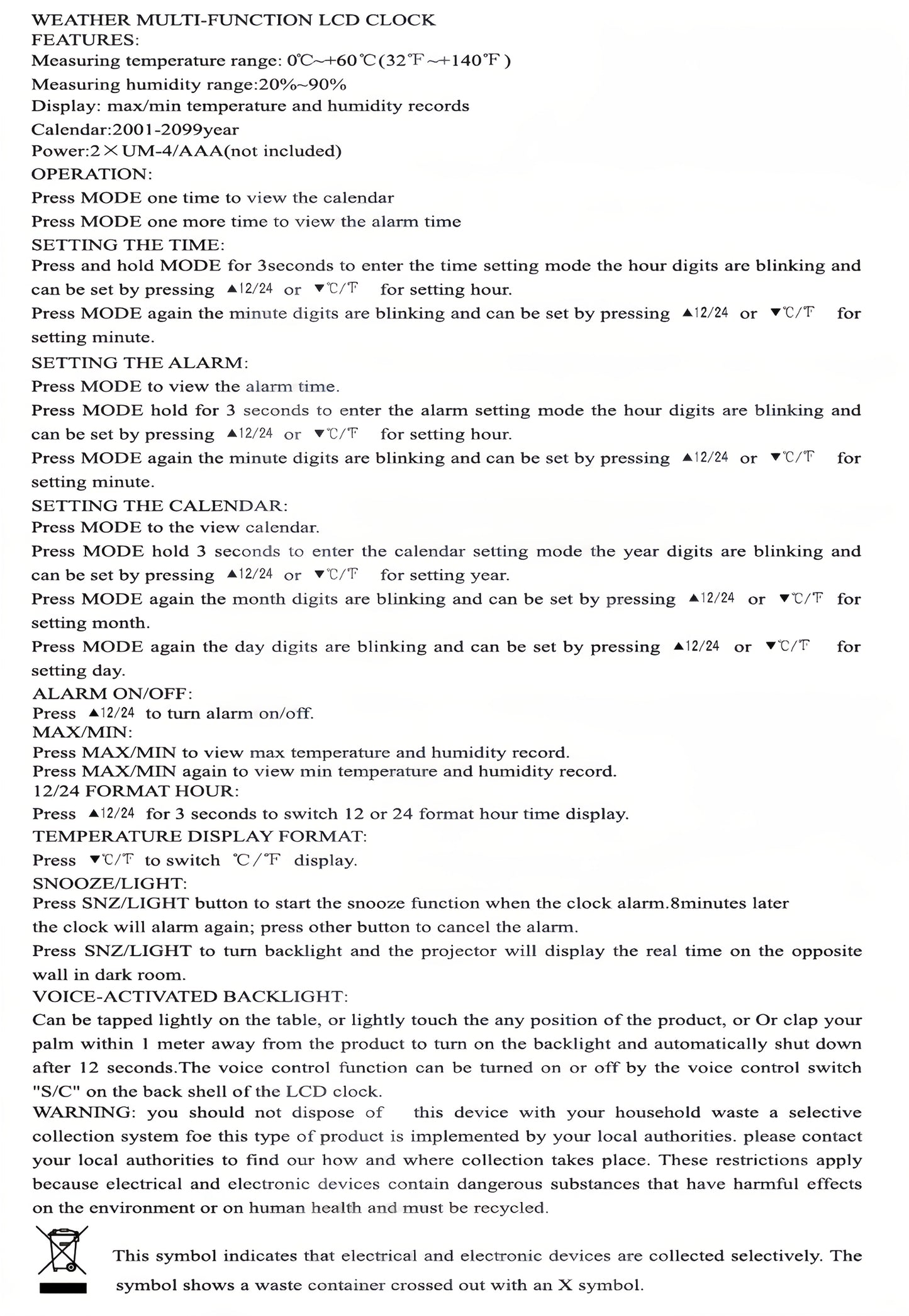LCD Weather Forecast Station Indoor Temperature Humidity Monitor with Alarm Clock Calendar Battery Powered Sleek Design for Home Office Use
LCD Weather Forecast Station Indoor Temperature Humidity Monitor with Alarm Clock Calendar Battery Powered Sleek Design for Home Office Use
To set the alarm, press the MODE button to switch to alarm mode. Hold down the "MODE" key for 3 seconds to access the alarm clock settings, then use the "12/24" or "℃/T" key to change the hour when the hour display is blinking. Press the MODE key once more, and the minute display will start blinking, allowing you to adjust the minutes using the "12/24" or "℃/T" key.
To configure the calendar settings, first press the "MODE" button to switch to calendar mode. Then, hold down the "MODE" key for three seconds to access the calendar settings. When the year number starts flashing, use the "12/24" or "℃/T" key to change the year. Press the "MODE" key again to make the month number flash, allowing you to adjust the month with the same keys. Finally, press the "MODE" key once more to make the day number flash, which can also be adjusted using the "12/24" or "℃/T" button.
To activate or deactivate the alarm, press the "^ 12/24" button.



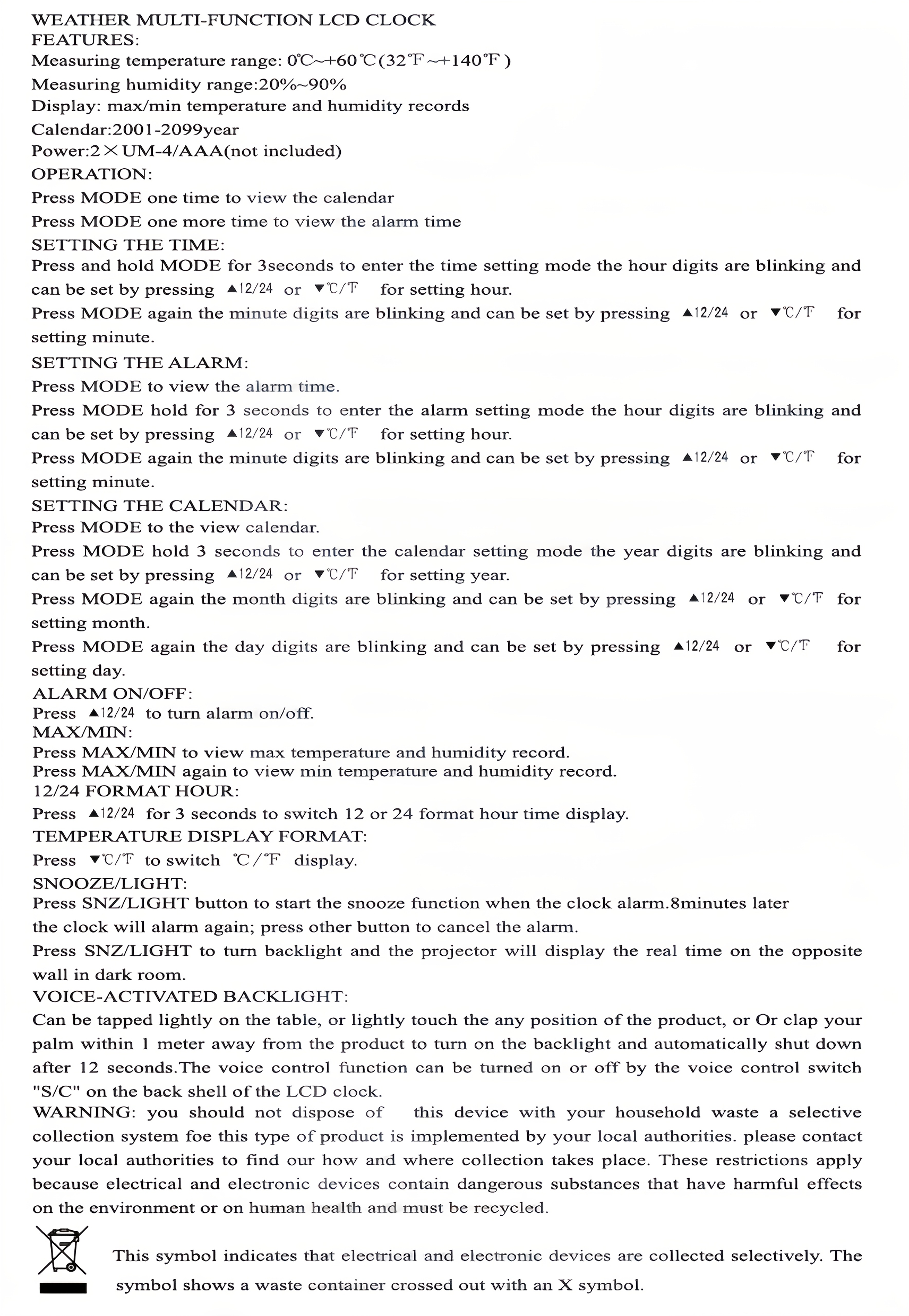
Couldn't load pickup availability
162 in stock
View full details